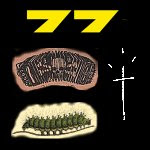Dec. 24 '07 (most of Aubrey's Shindig & Katharsis; Timothy Heck showfill)
The show recording is in .ogg format taken directly from the cjsw stream. Due to the size of the file Badongo has split it up.
When you download the split files, you will notice that they have file extensions such as .aa .ab .ac etc...
You will also have to download a file with the .badongo extensions.
Make sure you download these files into the same directory.
The easiest way to merge the files back together is to use Badongo’s free Badongo Buddy software for Windows or their free File Merger for Mac OS X.
If you don’t want to or can’t install the Badongo software onto your computer, you can download the small filemerger.bat file. This file is a simple batch file that will copy the split files back together into one piece. If you would like to inspect the contents of the .bat file, you may open it in notepad or Word.
If you run Linux or FreeBSD, you can simply use the “cat” command to put the files back together.
For example
cat filename.ext.aa > filename.ext
cat filename.ext.ab >> filename.ext
cat filename.ext.ac >> filename.ext
Read more...
Wednesday, December 26, 2007
Katharsis For Hedgehogs Dec. 24 '07
Posted by
KP
at
12/26/2007 09:54:00 AM
0
comments
![]()
Labels: archived show, showfill, Timothy Heck
Tuesday, December 18, 2007
Katharsis Dec. 17 '07
Longtime cjsw personality and alt-pop guru Timothy Heck will be covering for Aubrey's Shindig and Katharsis on Christmas Eve and New Years Eve. Timothy most recently had a show on Sunday evenings called Music For Hedgehogs. He has impeccable taste, an incredible personal music collection and could probably teach a musicology course. The music he plays you will not hear anywhere else. Should be lovely listening.
The Jan. 7 '08 edition of Katharsis will feature some musical highlights from the past year.
Happy holidays!
The show recording is in .ogg format taken directly from the cjsw stream. Due to the size of the file Badongo has split it up.
When you download the split files, you will notice that they have file extensions such as .aa .ab .ac etc...
You will also have to download a file with the .badongo extensions.
Make sure you download these files into the same directory.
The easiest way to merge the files back together is to use Badongo’s free Badongo Buddy software for Windows or their free File Merger for Mac OS X.
If you don’t want to or can’t install the Badongo software onto your computer, you can download the small filemerger.bat file. This file is a simple batch file that will copy the split files back together into one piece. If you would like to inspect the contents of the .bat file, you may open it in notepad or Word.
If you run Linux or FreeBSD, you can simply use the “cat” command to put the files back together.
For example
cat filename.ext.aa > filename.ext
cat filename.ext.ab >> filename.ext
cat filename.ext.ac >> filename.ext
Read more...
Posted by
KP
at
12/18/2007 04:07:00 PM
0
comments
![]()
Labels: archived show, upcoming progamming
Friday, December 14, 2007
Katharsis Dec. 3 '07
Listen at your leisure...download
The show recording is in .ogg format taken directly from the cjsw stream. Due to the size of the file Badongo has split it up.
When you download the split files, you will notice that they have file extensions such as .aa .ab .ac etc...
You will also have to download a file with the .badongo extensions.
Make sure you download these files into the same directory.
The easiest way to merge the files back together is to use Badongo’s free Badongo Buddy software for Windows or their free File Merger for Mac OS X.
If you don’t want to or can’t install the Badongo software onto your computer, you can download the small filemerger.bat file. This file is a simple batch file that will copy the split files back together into one piece. If you would like to inspect the contents of the .bat file, you may open it in notepad or Word.
If you run Linux or FreeBSD, you can simply use the “cat” command to put the files back together.
For example
cat filename.ext.aa > filename.ext
cat filename.ext.ab >> filename.ext
cat filename.ext.ac >> filename.ext
Read more...
Posted by
KP
at
12/14/2007 05:03:00 PM
0
comments
![]()
Labels: archived show
Wednesday, December 12, 2007
Katharsis Dec. 10 '07
In case you missed it... download
The show recording is in .ogg format taken directly from the cjsw stream. Due to the size of the file Badongo has split it up.
When you download the split files, you will notice that they have file extensions such as .aa .ab .ac etc...
You will also have to download a file with the .badongo extensions.
Make sure you download these files into the same directory.
The easiest way to merge the files back together is to use Badongo’s free Badongo Buddy software for Windows or their free File Merger for Mac OS X.
If you don’t want to or can’t install the Badongo software onto your computer, you can download the small filemerger.bat file. This file is a simple batch file that will copy the split files back together into one piece. If you would like to inspect the contents of the .bat file, you may open it in notepad or Word.
If you run Linux or FreeBSD, you can simply use the “cat” command to put the files back together.
For example
cat filename.ext.aa > filename.ext
cat filename.ext.ab >> filename.ext
cat filename.ext.ac >> filename.ext
Read more...
Posted by
KP
at
12/12/2007 12:29:00 PM
0
comments
![]()
Labels: archived show